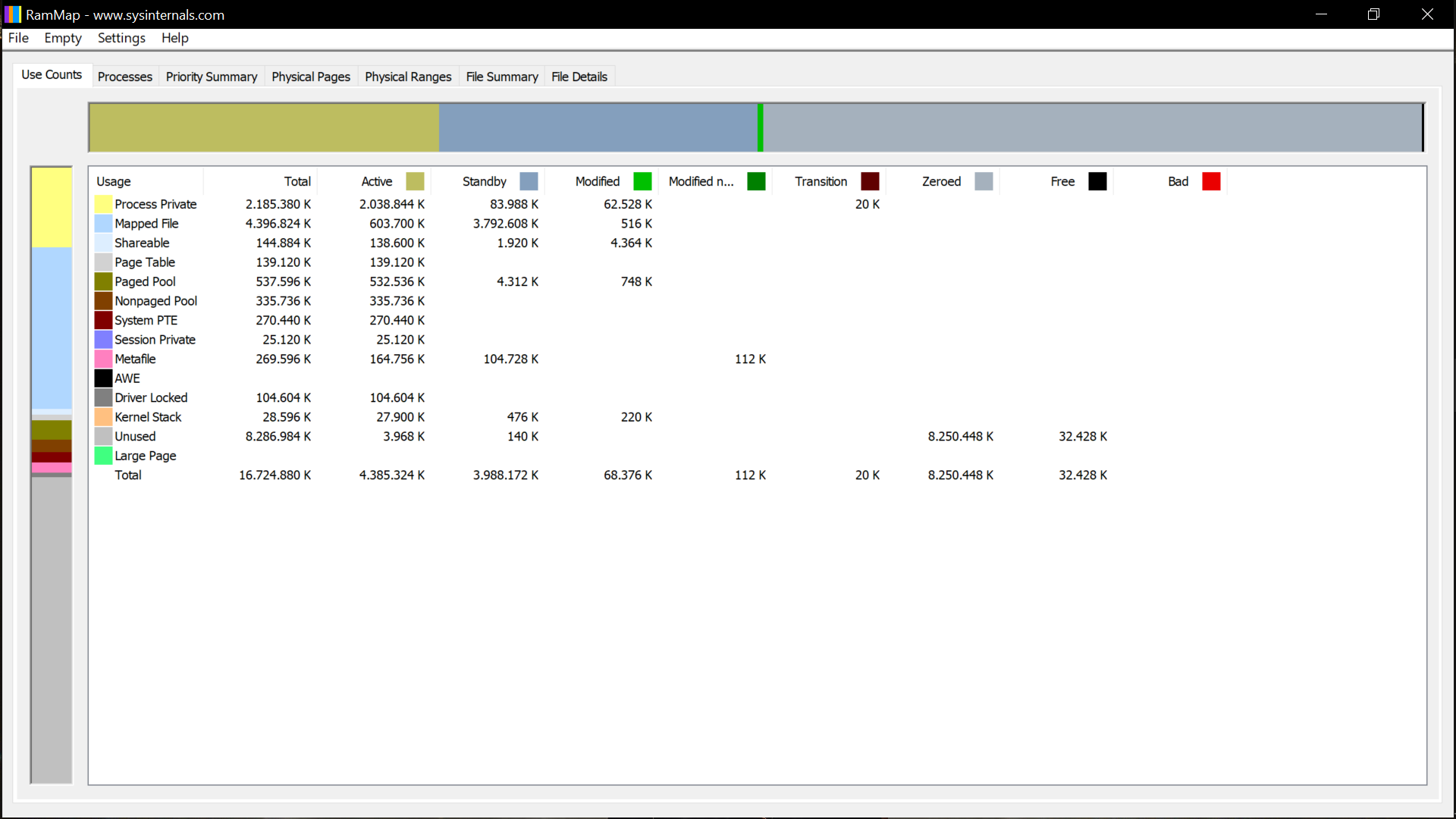First of all, sorry if the flair is wrong or if it is the wrong Reddit; that is how much I know about computers. I have 32GB RAM (2x 16GB RAM cards), and when I installed it, it showed “32.0 GB (usable: 29.9 GB).” I was playing fine, but for some months now, I’ve noticed some games crashing, freezing, and becoming unplayable, always with an “out of memory” error. I thought it was my graphics card, so I bought a new one and a 600W power supply, but the problem wasn’t solved. I checked online and saw it could be a RAM issue. When I checked my computer, it showed “32.0 GB (usable: 15.9 GB).” When I open a game, it shows “16.0 GB (usable: 9.0 GB.” How can I track what’s using my RAM to the point I can’t play games like RimWorld because of mods?
If you suspect your computer might be running low on memory, please see “How to know if you need more RAM.”
Glue it together.
You can test your memory with Memtest86+. What kind of GPU do you have?
Can you run RAMMap from Sysinternals and share a screenshot of the default use counts page?
I can try; will just Google how to do it.
RAMMap - Sysinternals | Microsoft Learn is a link to the tool. If you just run it, that should be everything.
You can use a service like https://imgur.com to share the screenshot image.
Well, that all looks fine for the 16GB. Can you open an admin PowerShell prompt and run:
Get-CimInstance -ClassName Win32_PhysicalMemory | Select-Object Capacity, Speed, Manufacturer, PartNumber, banklabel, DeviceLocator
Can you reply with the output of that command?